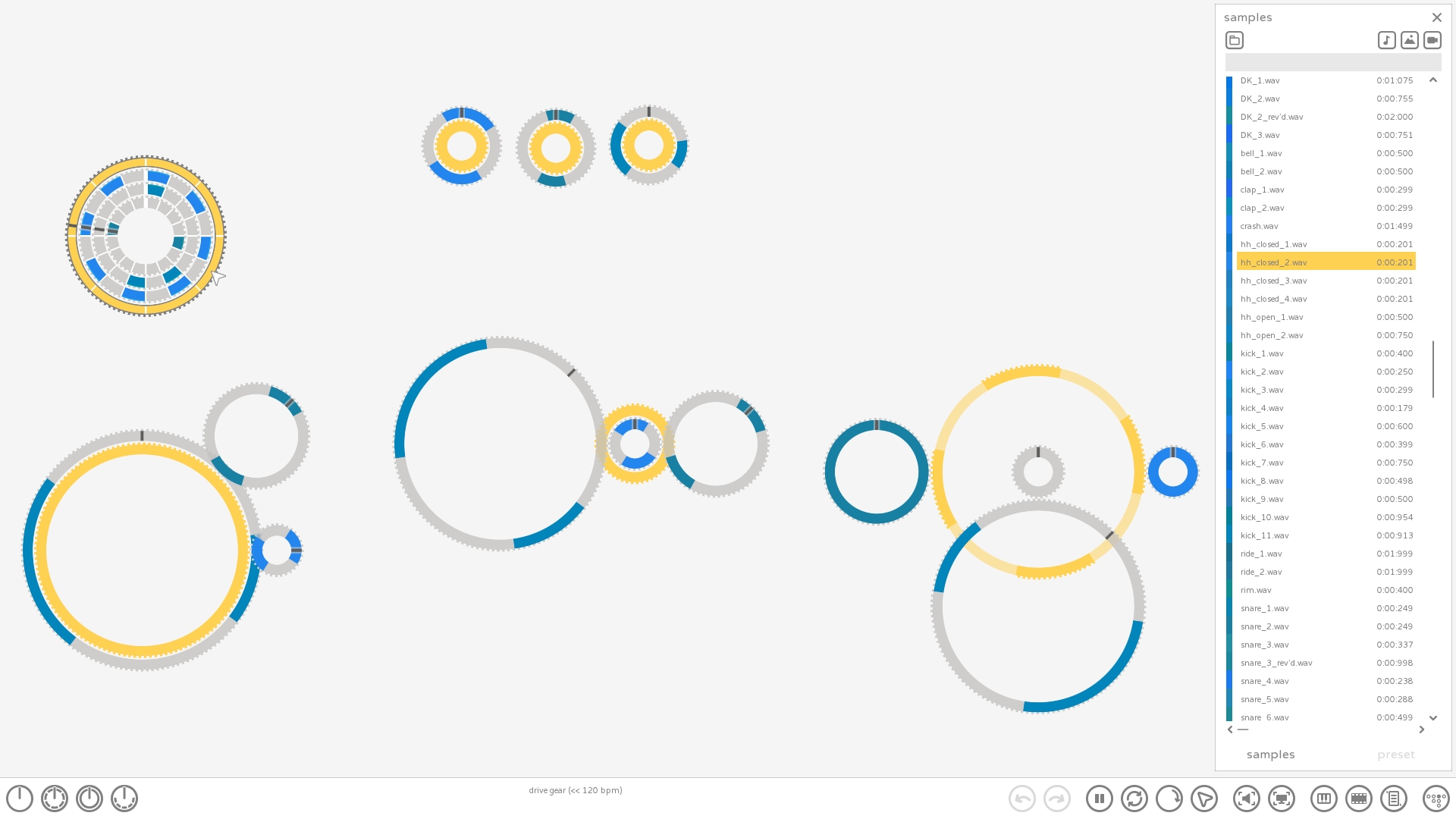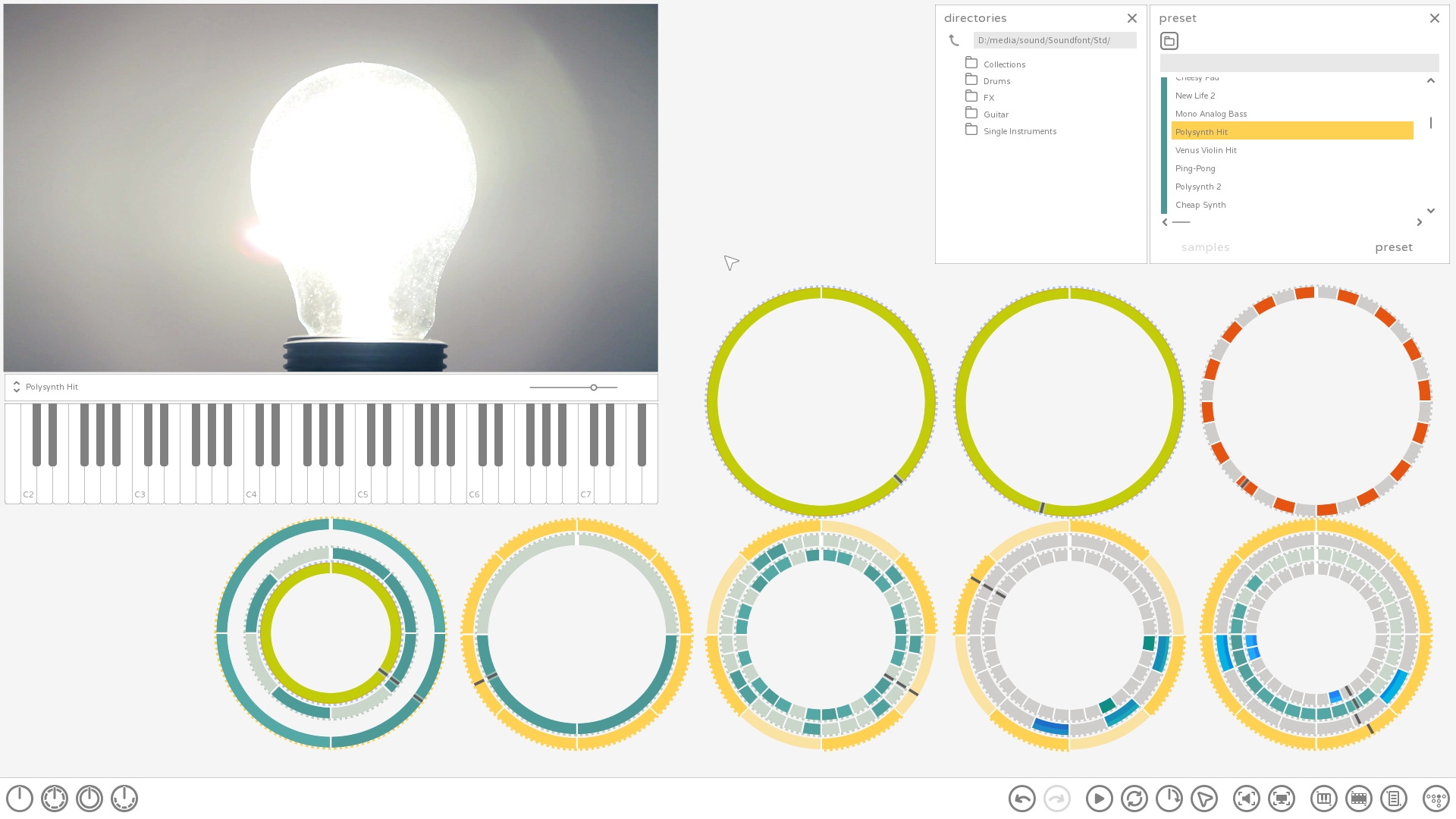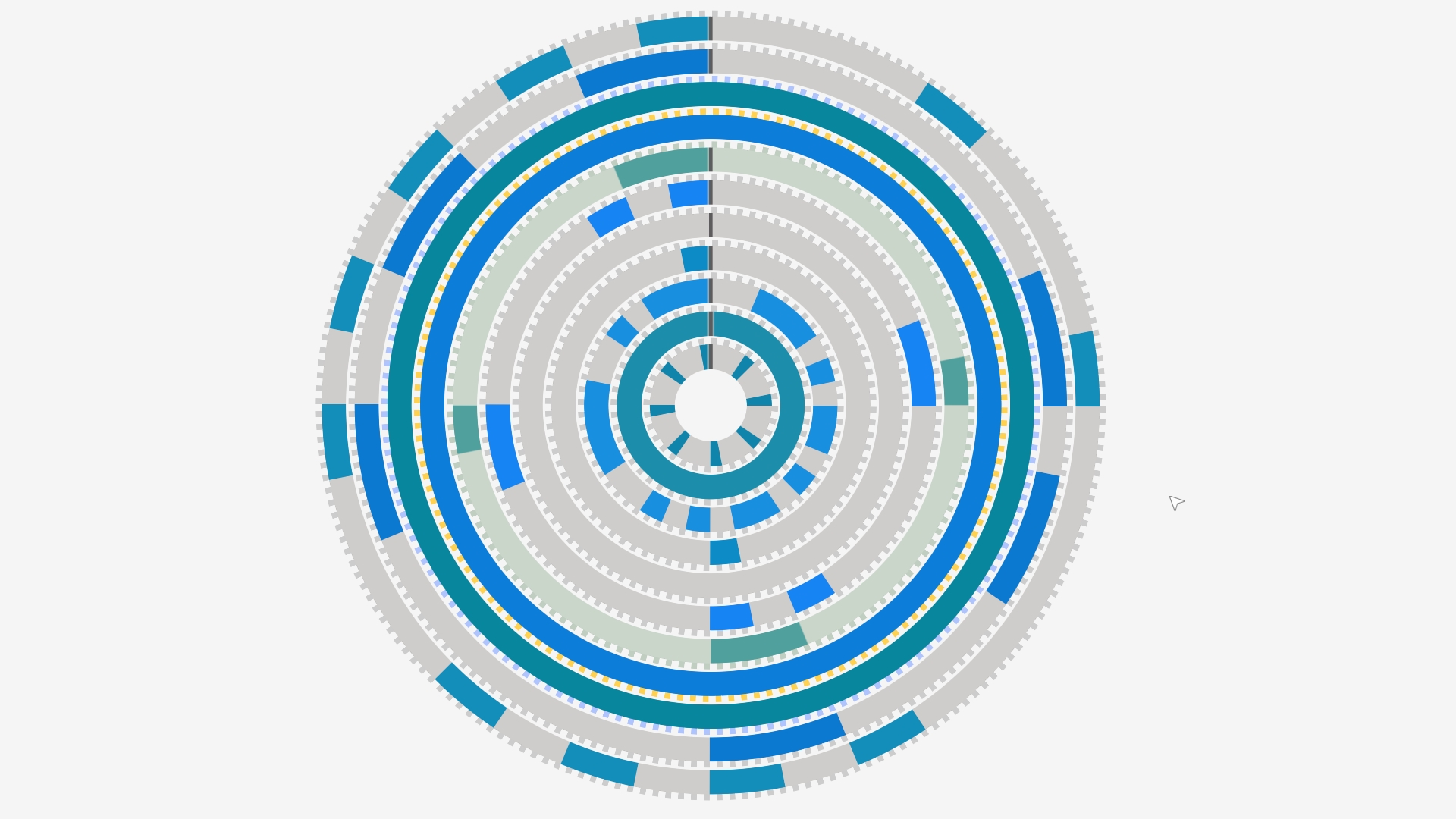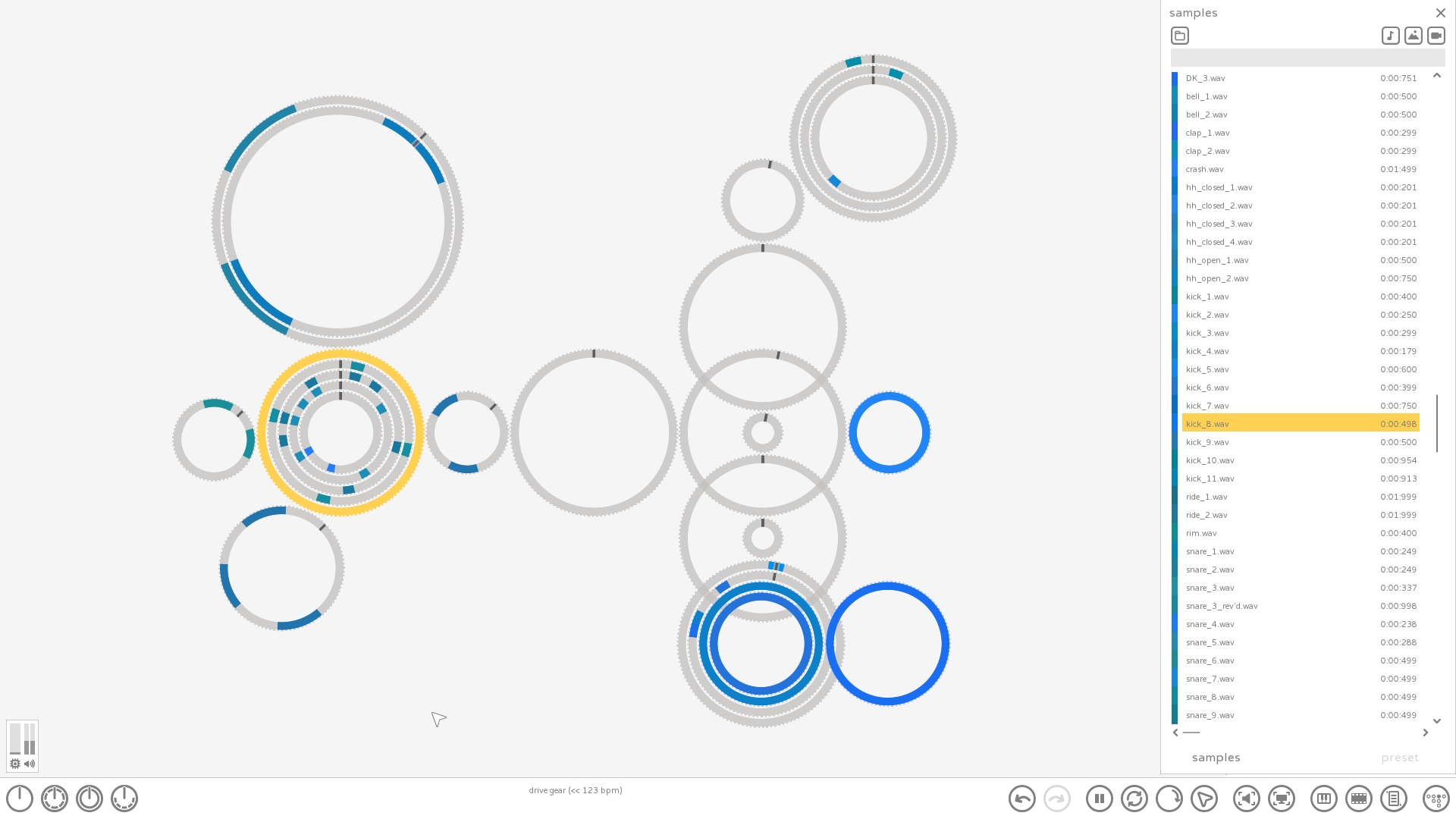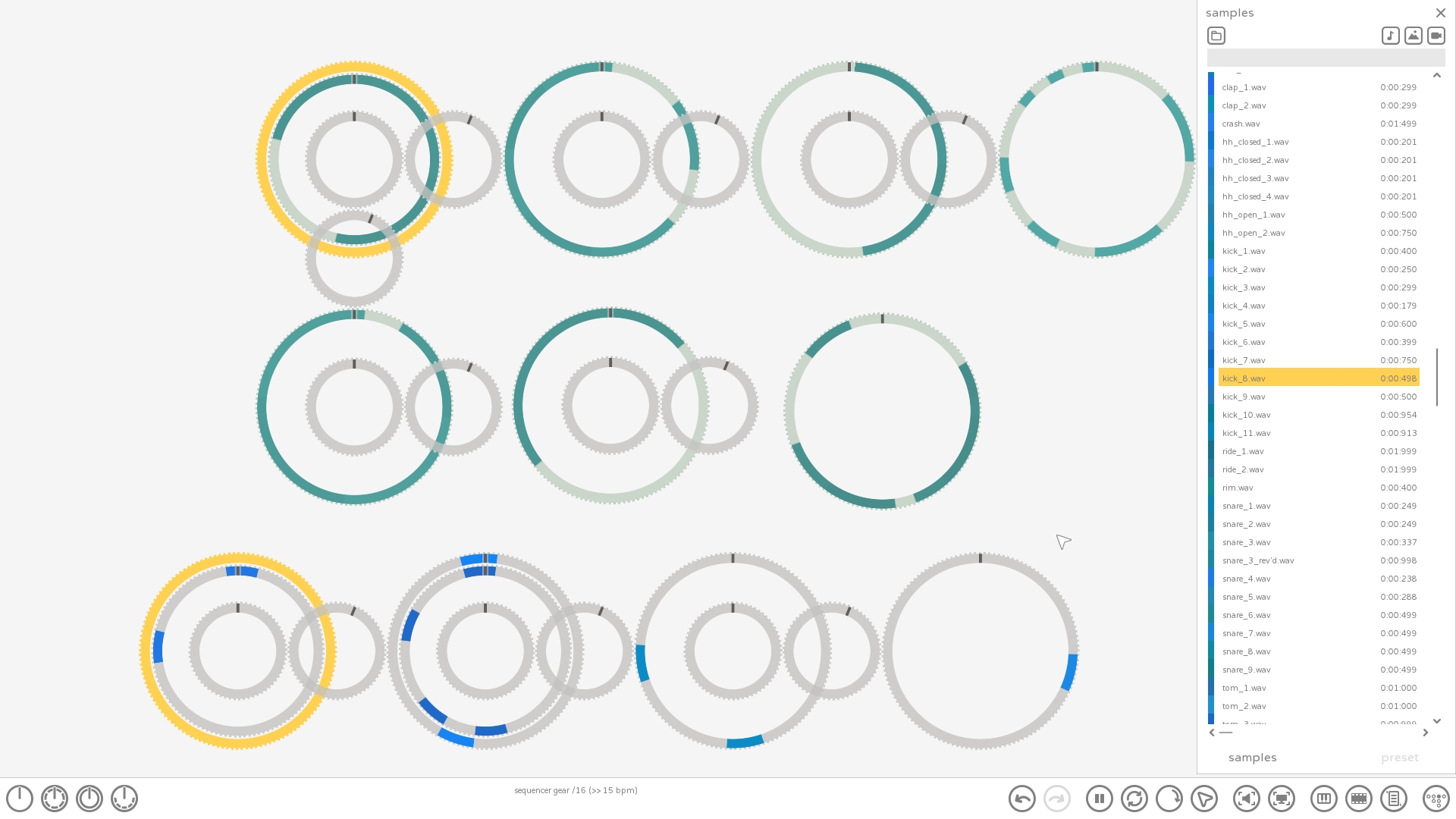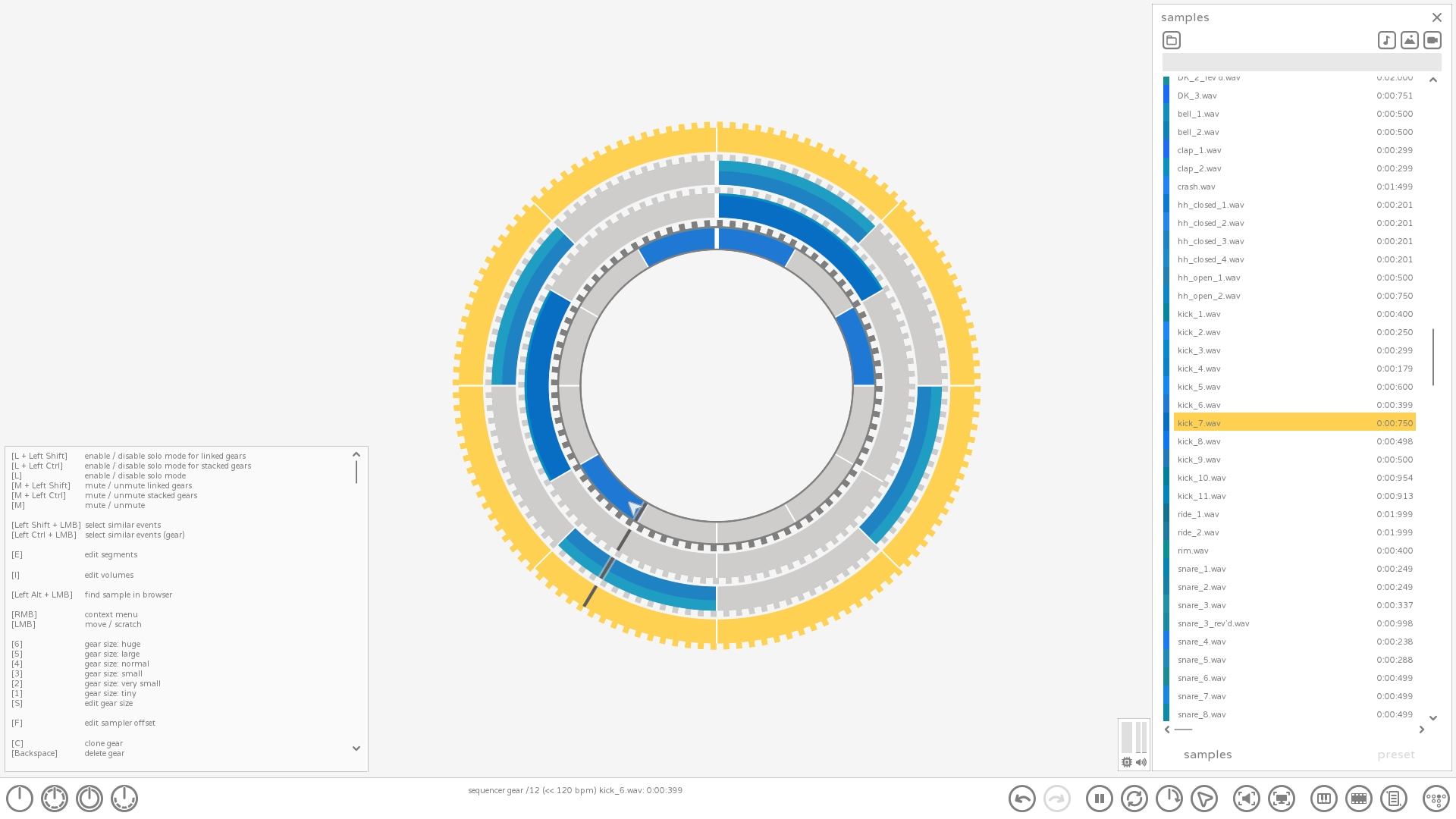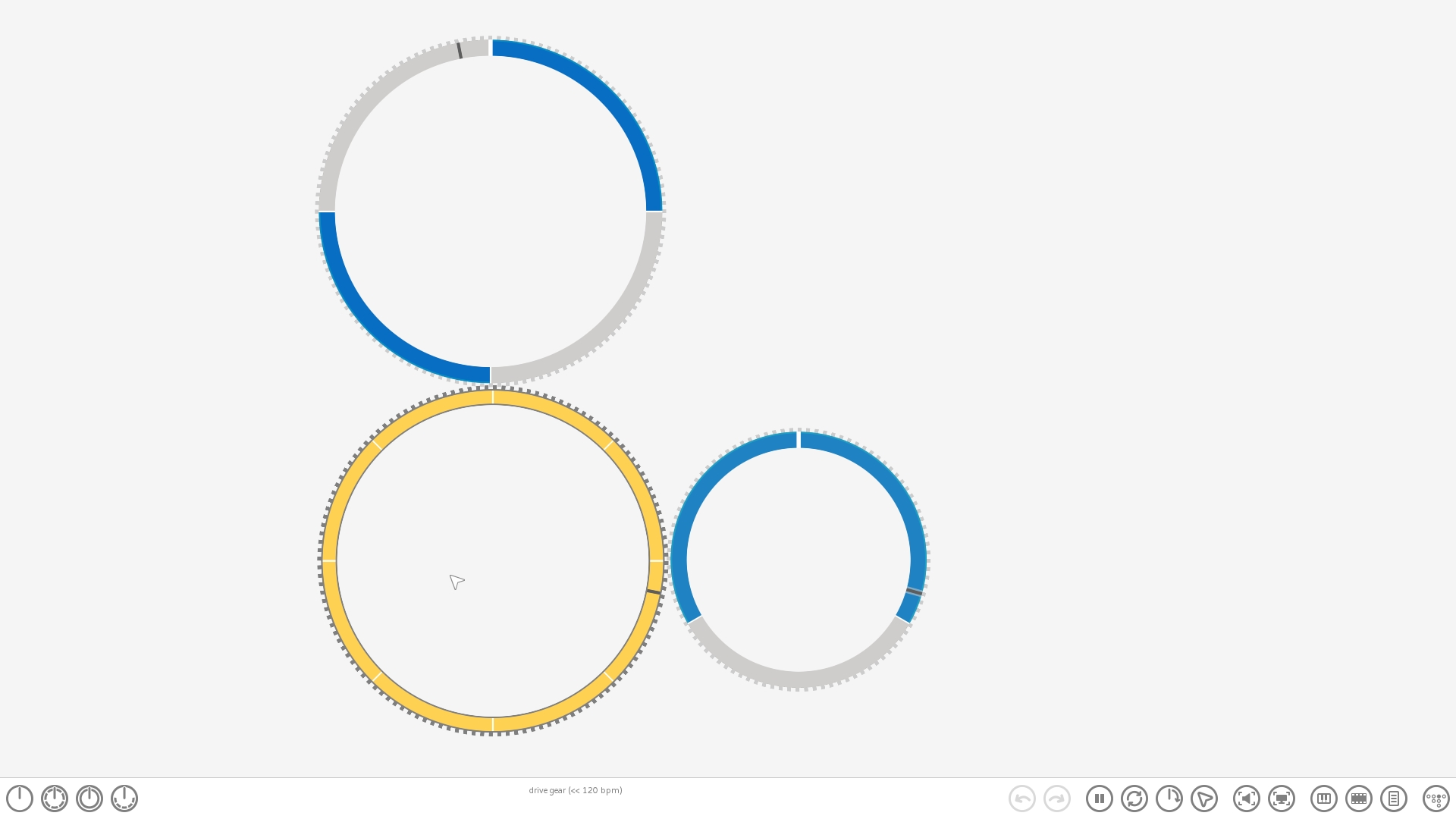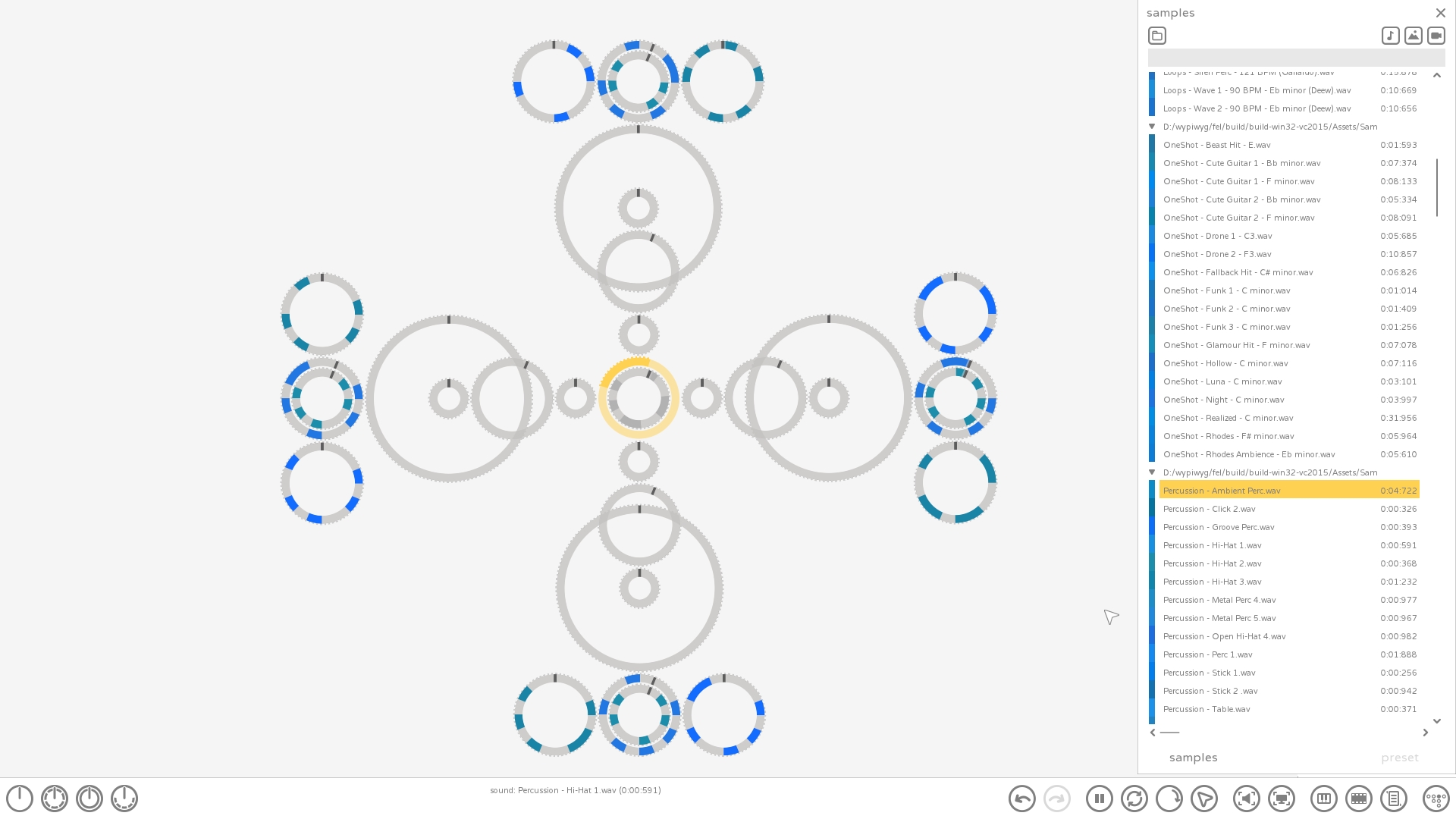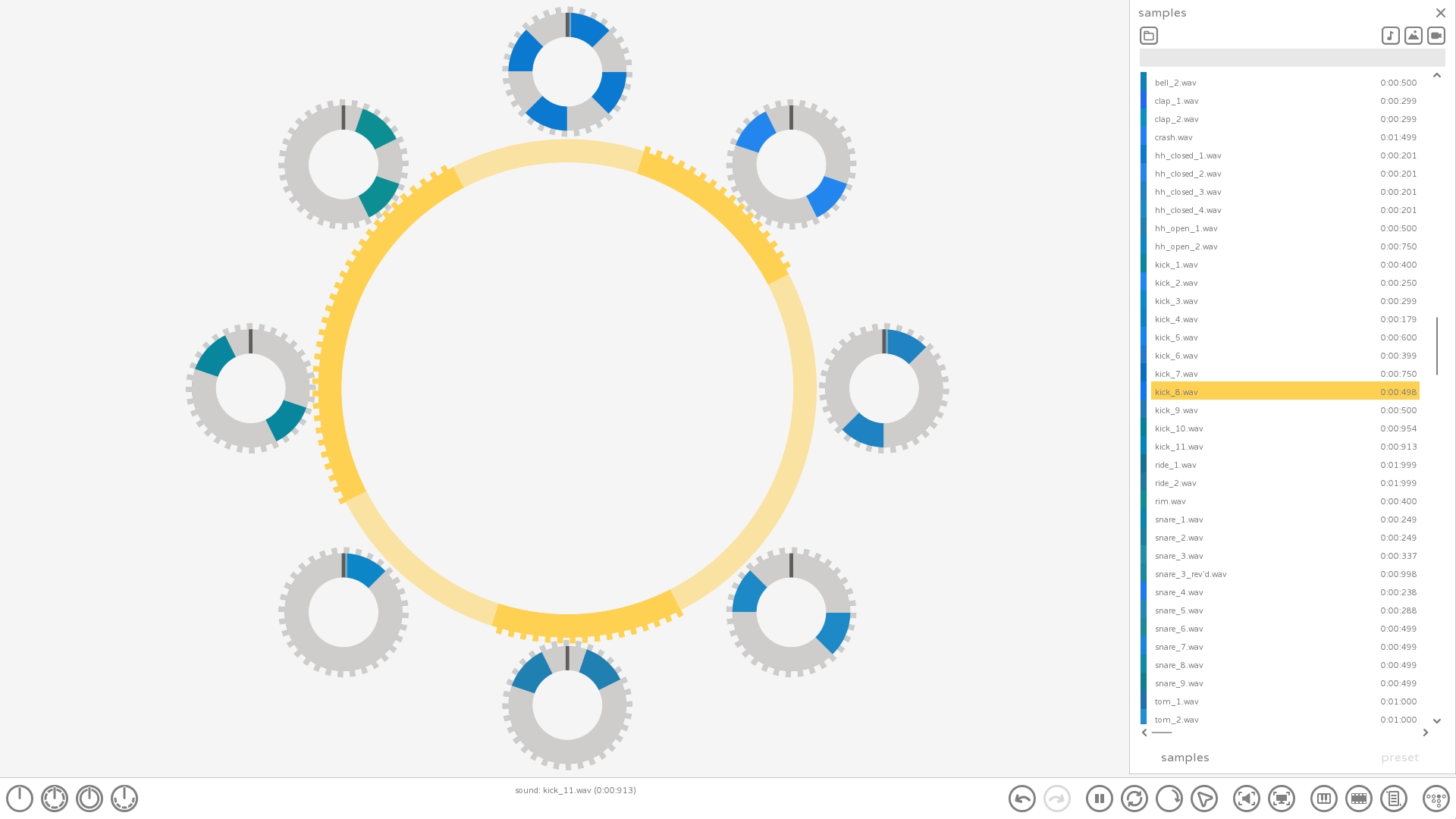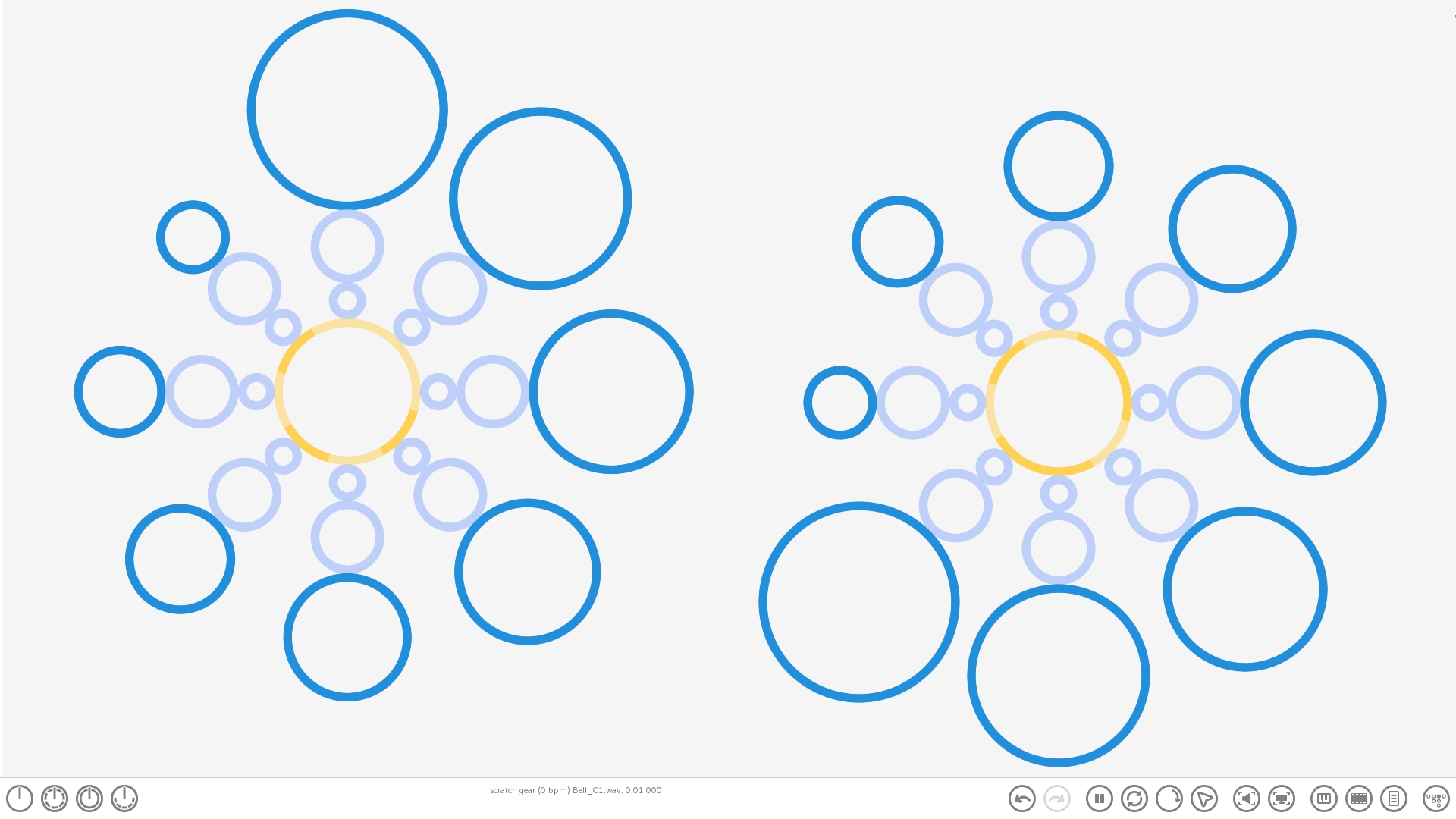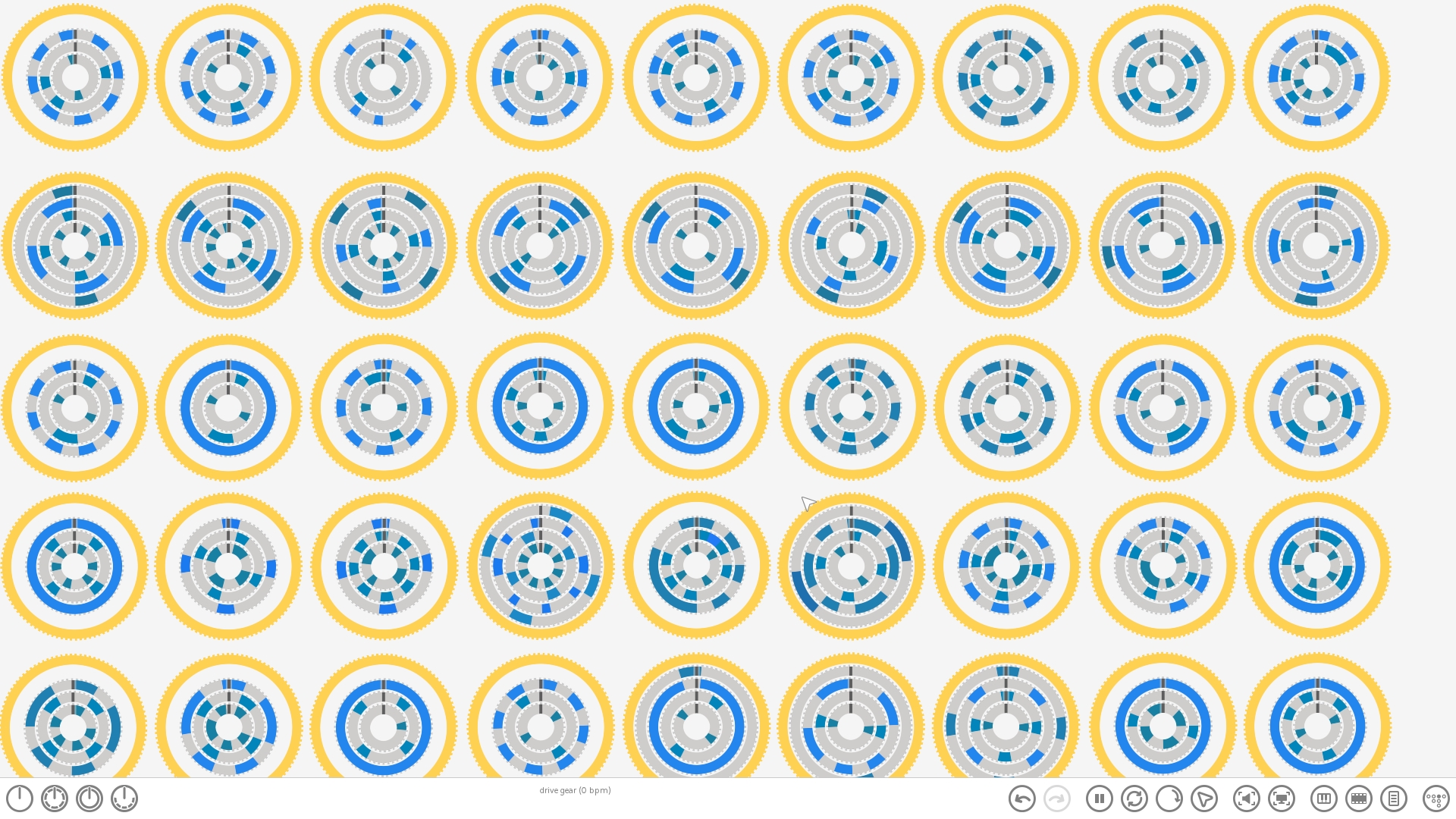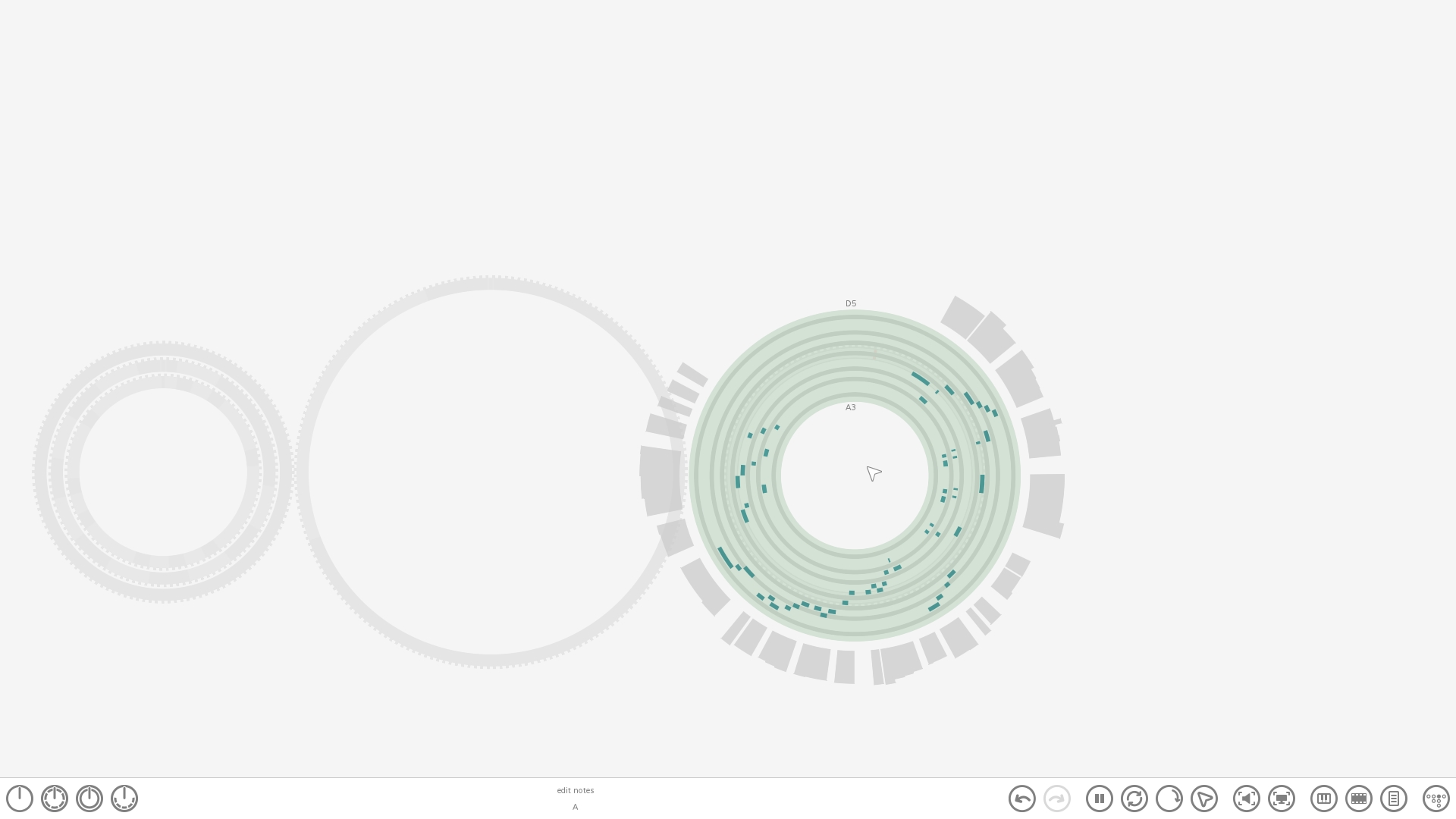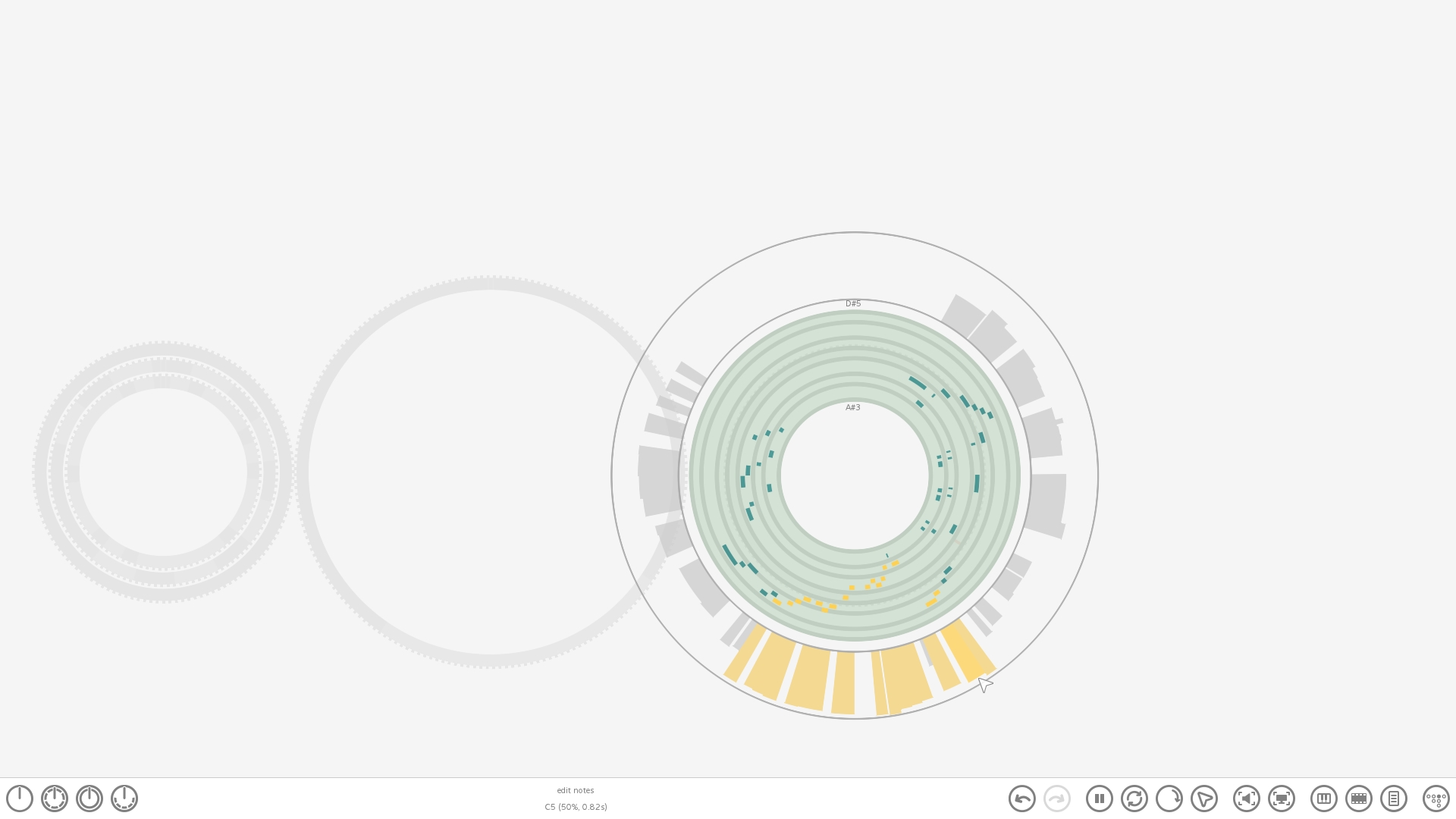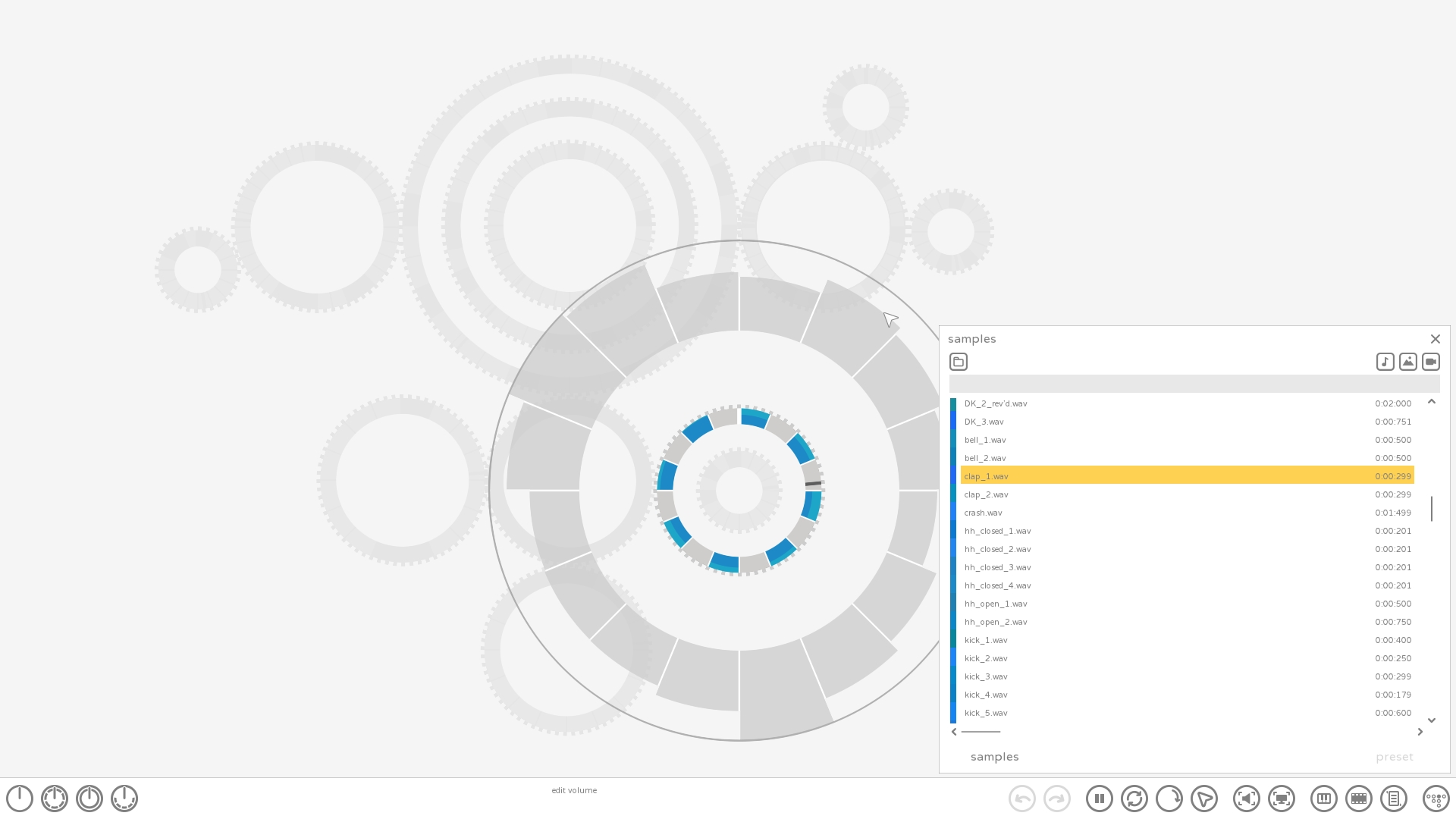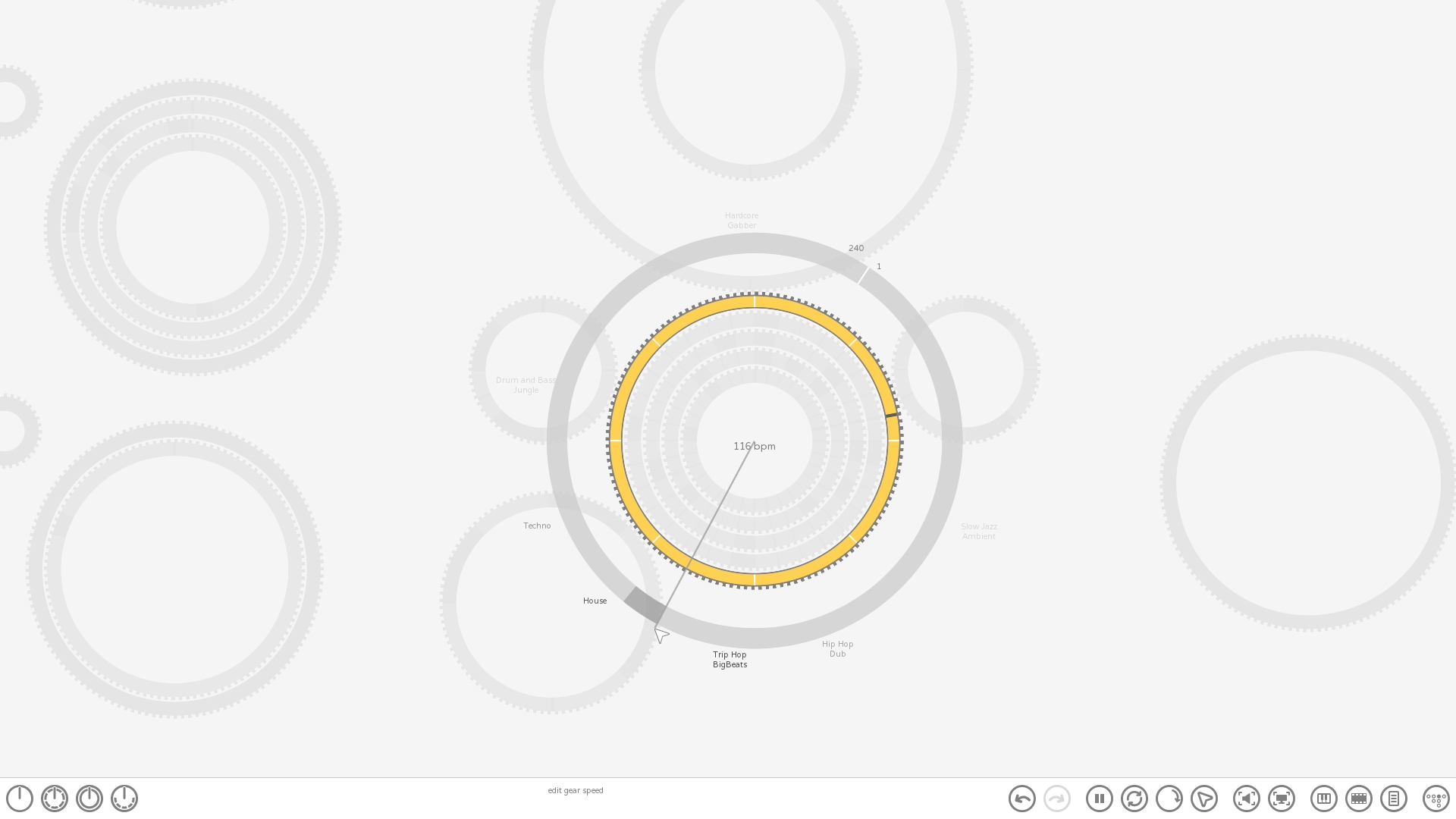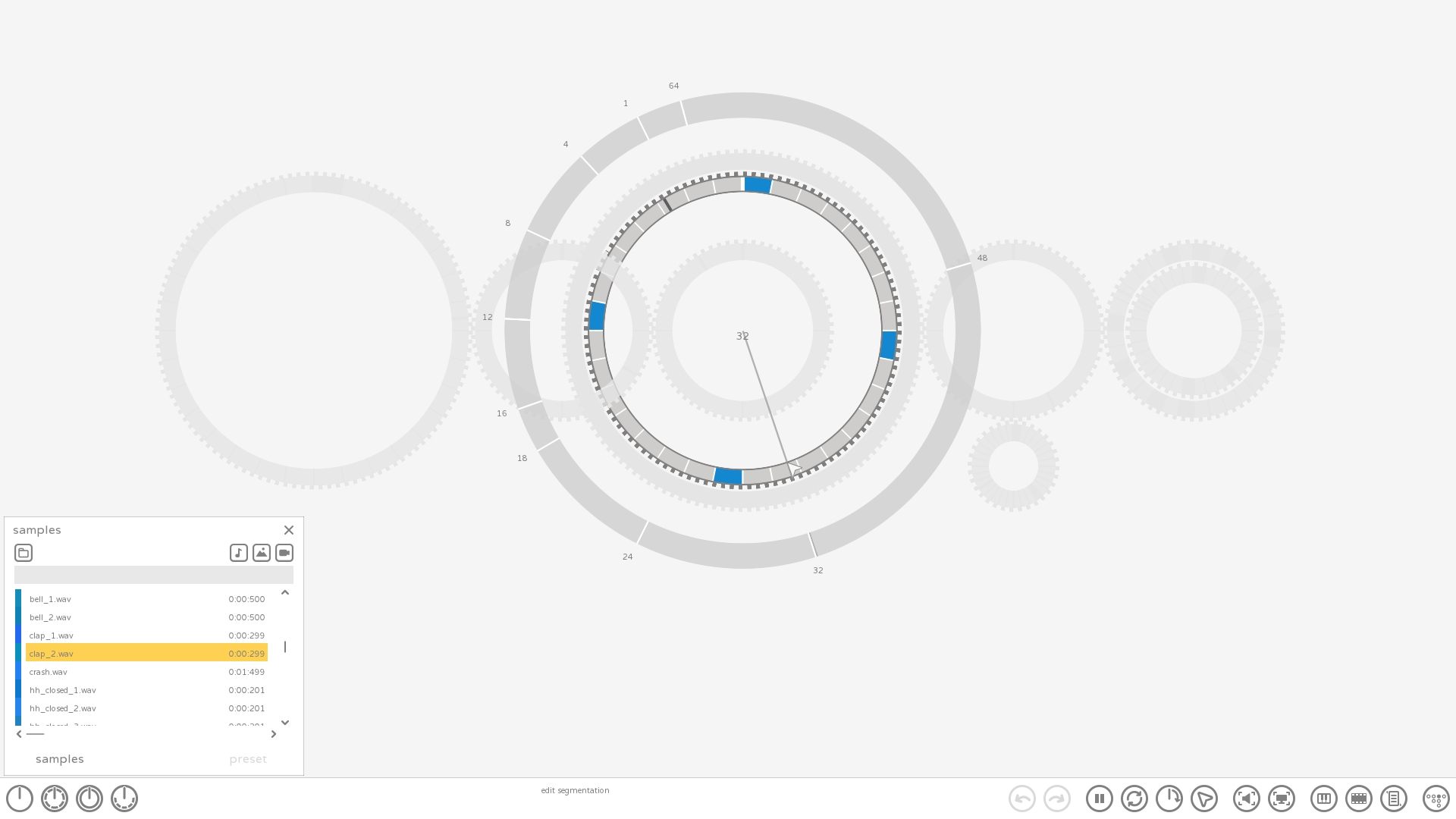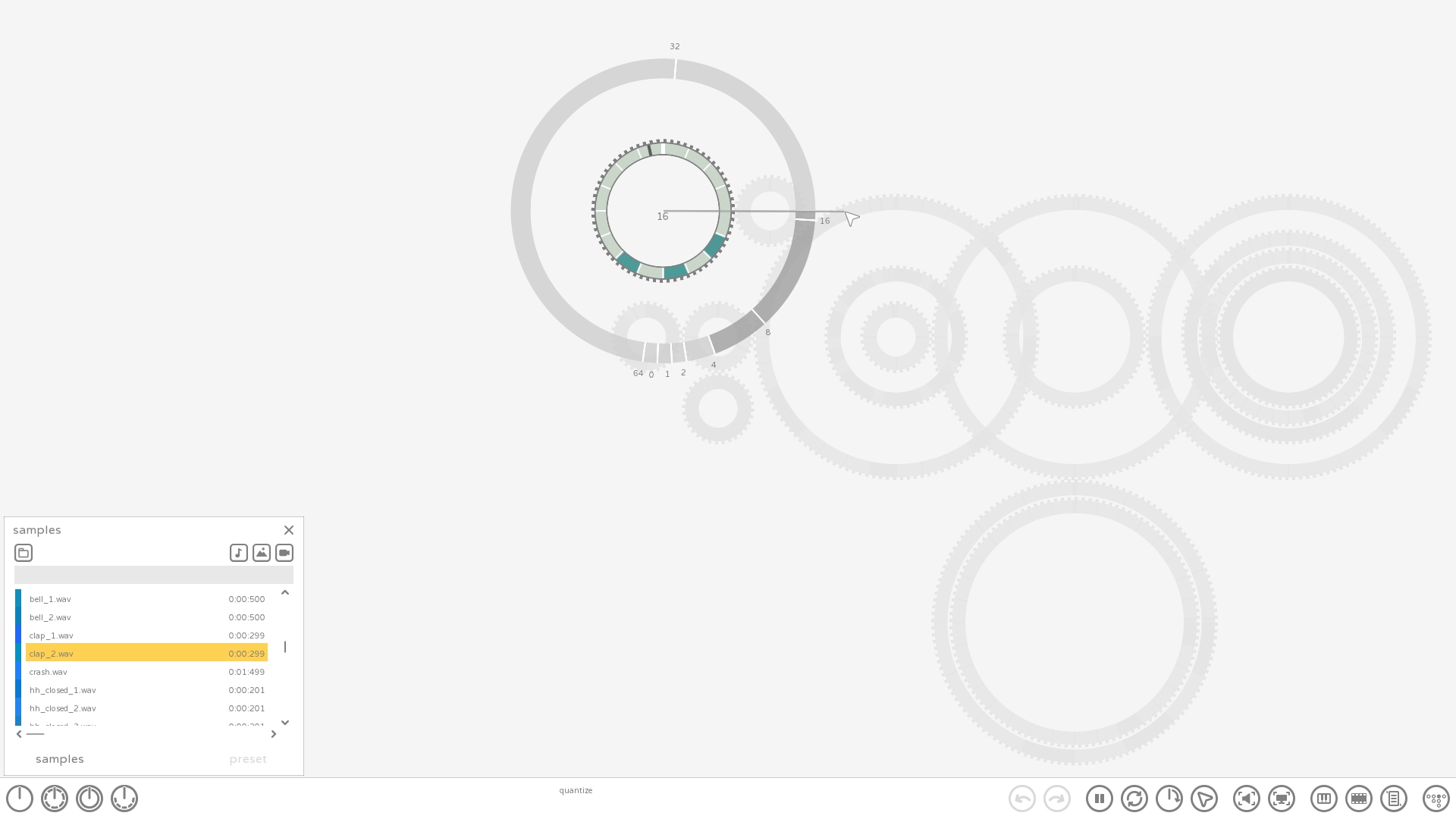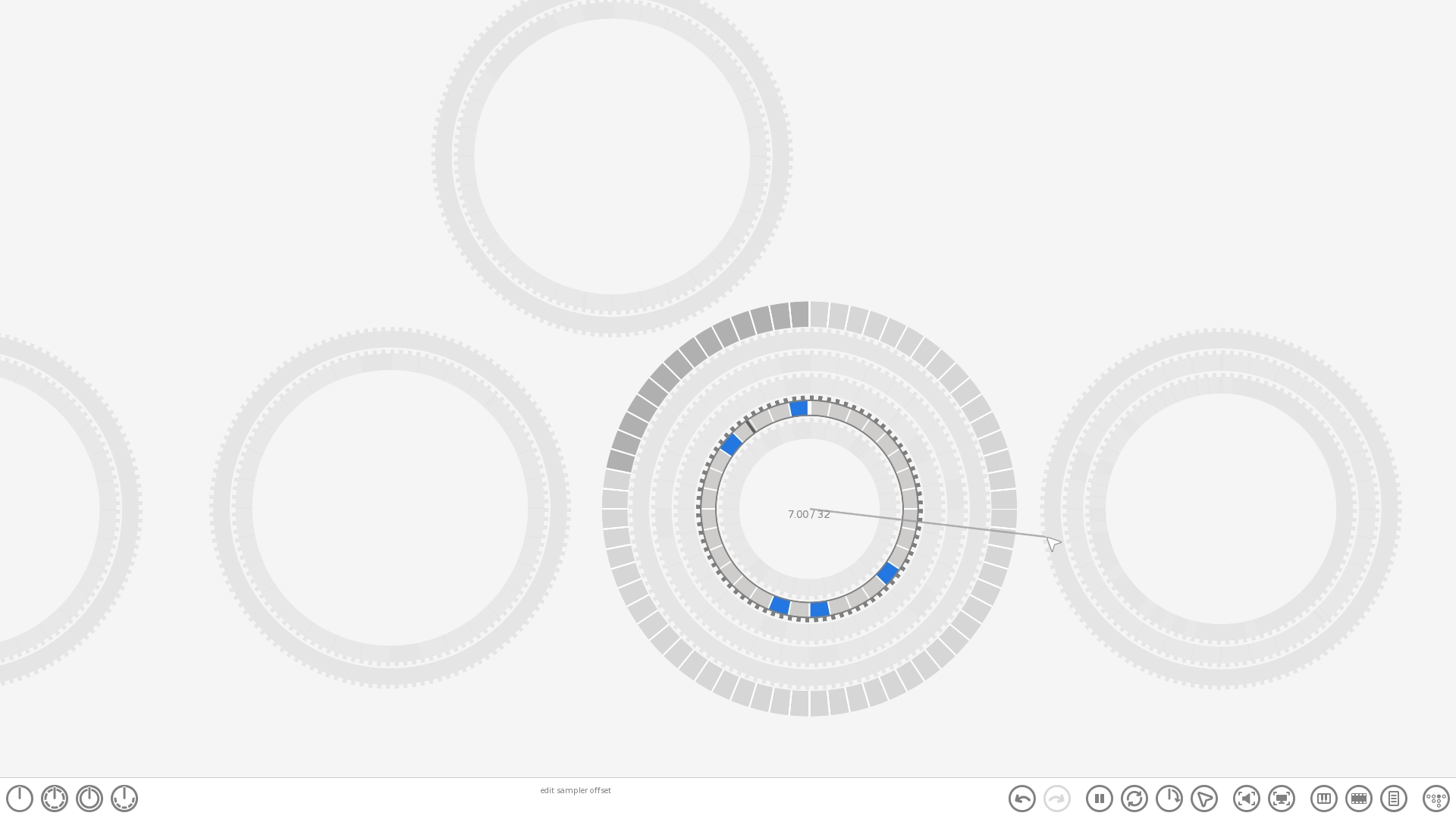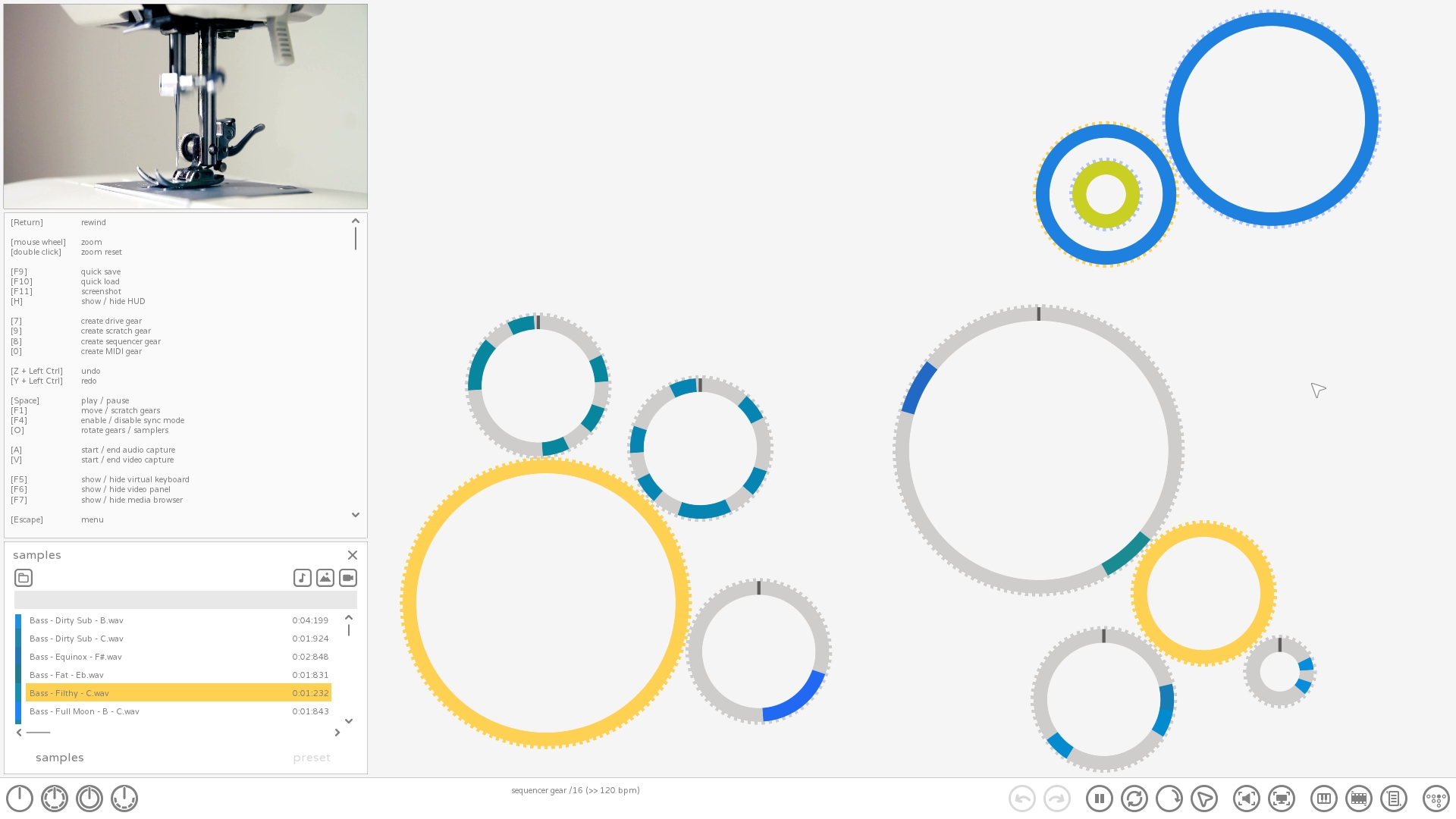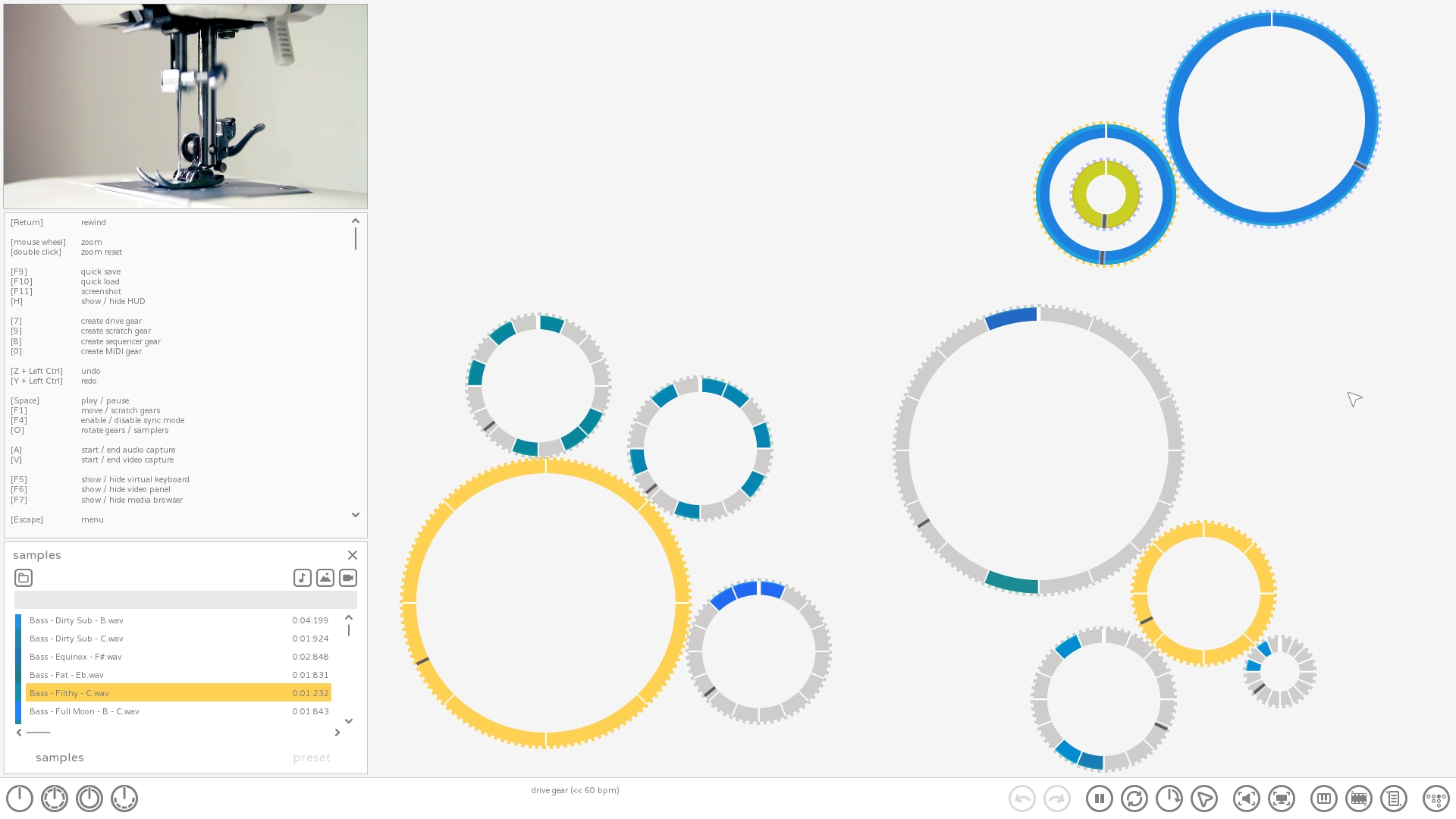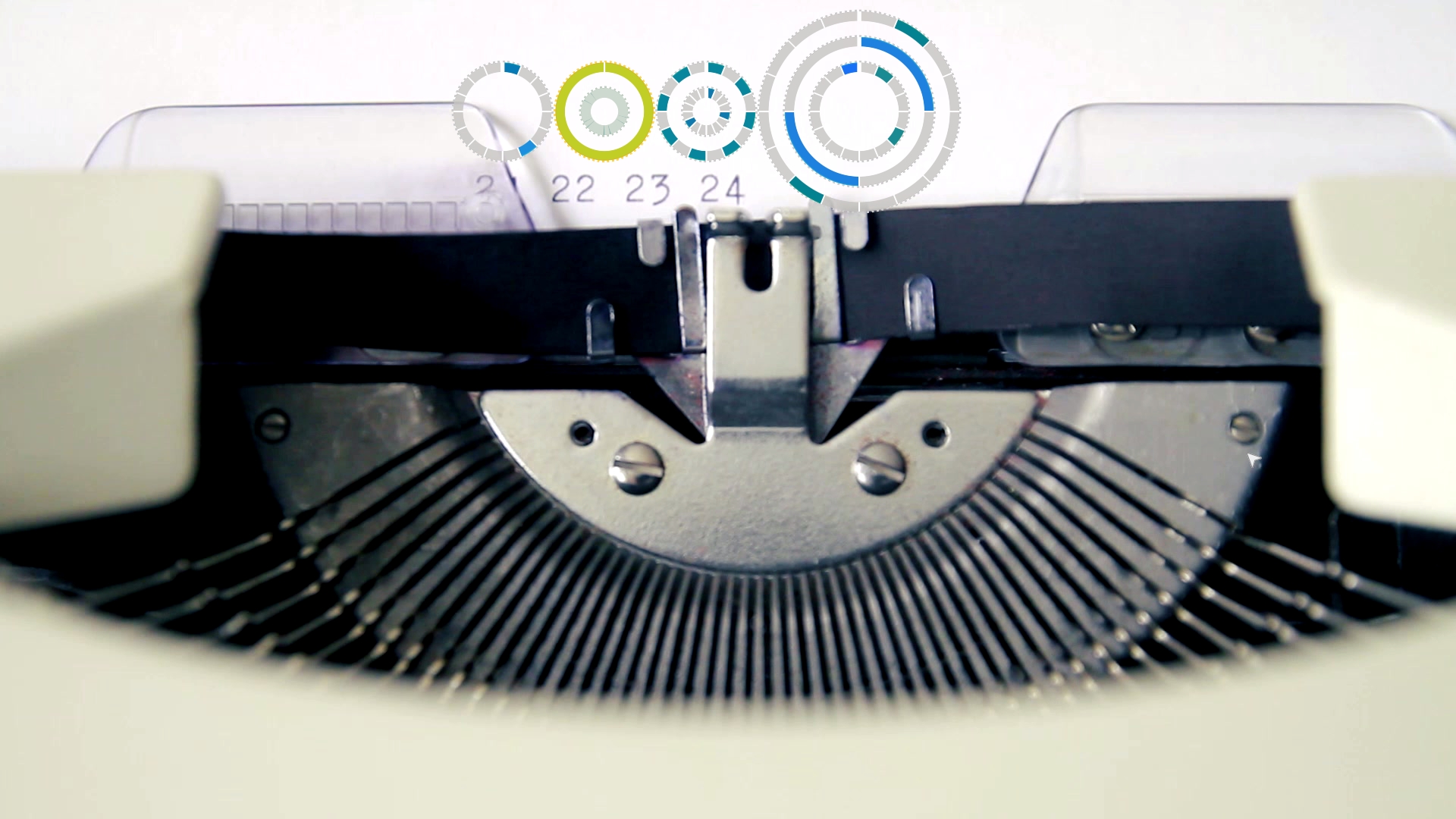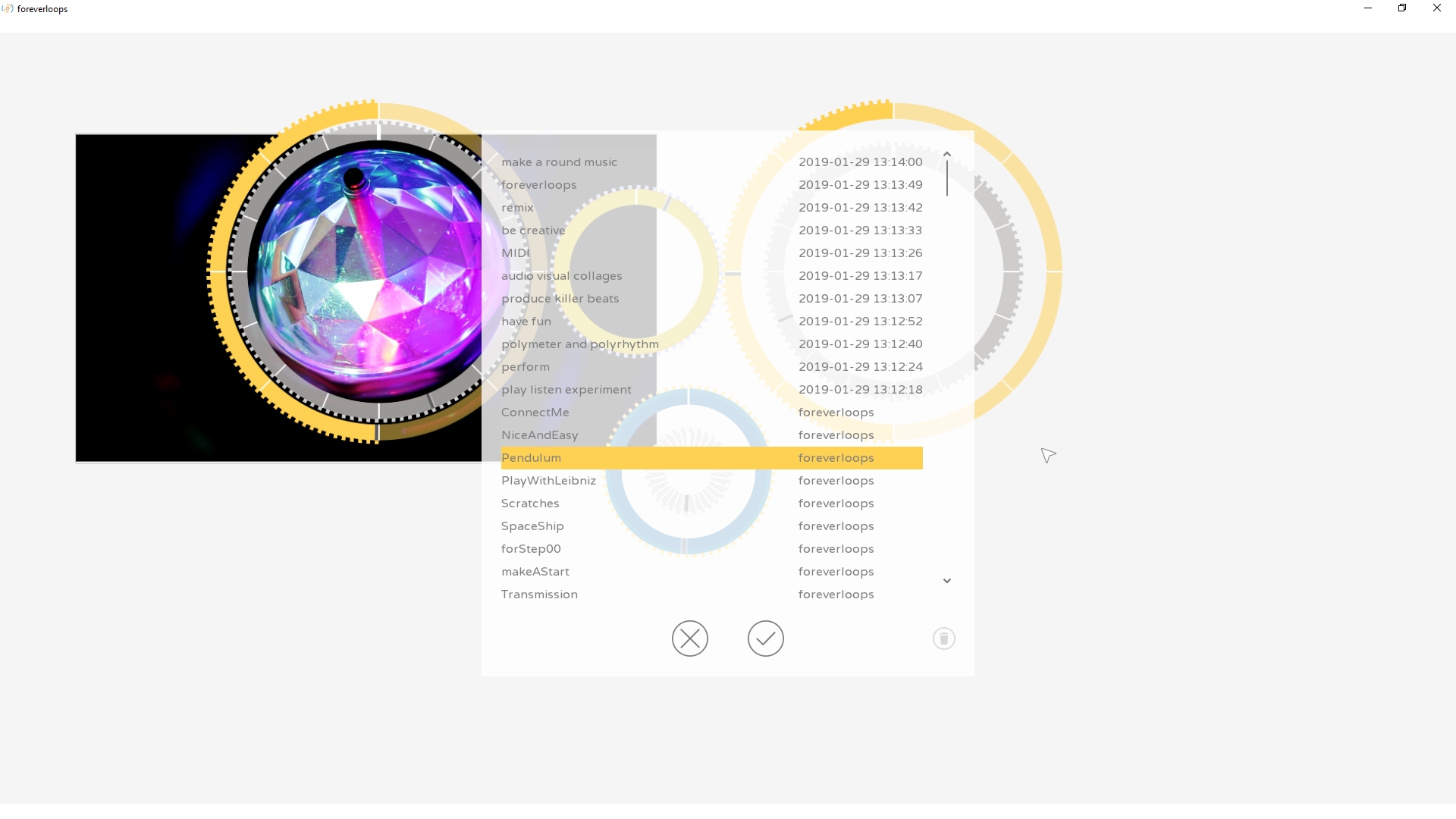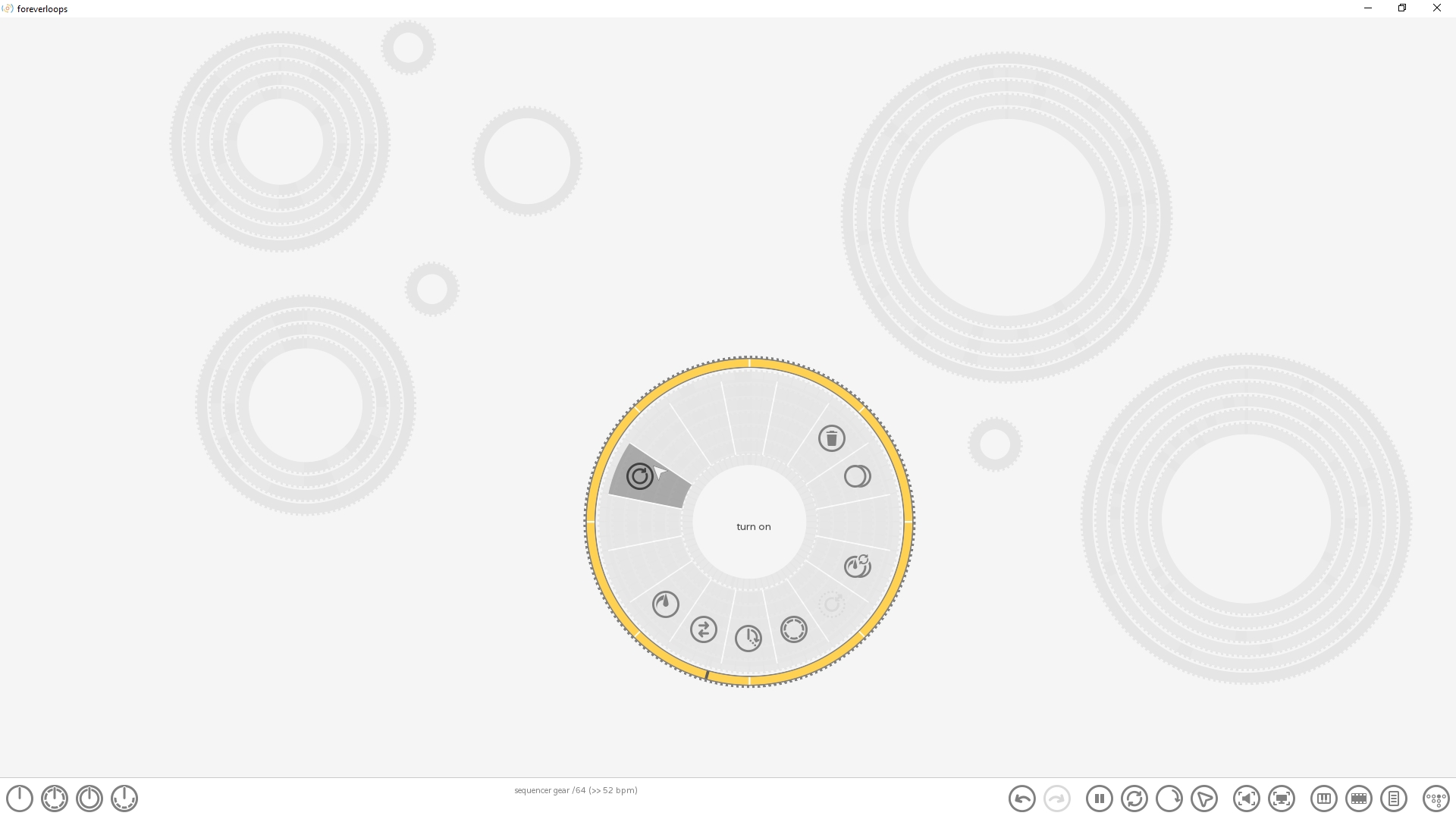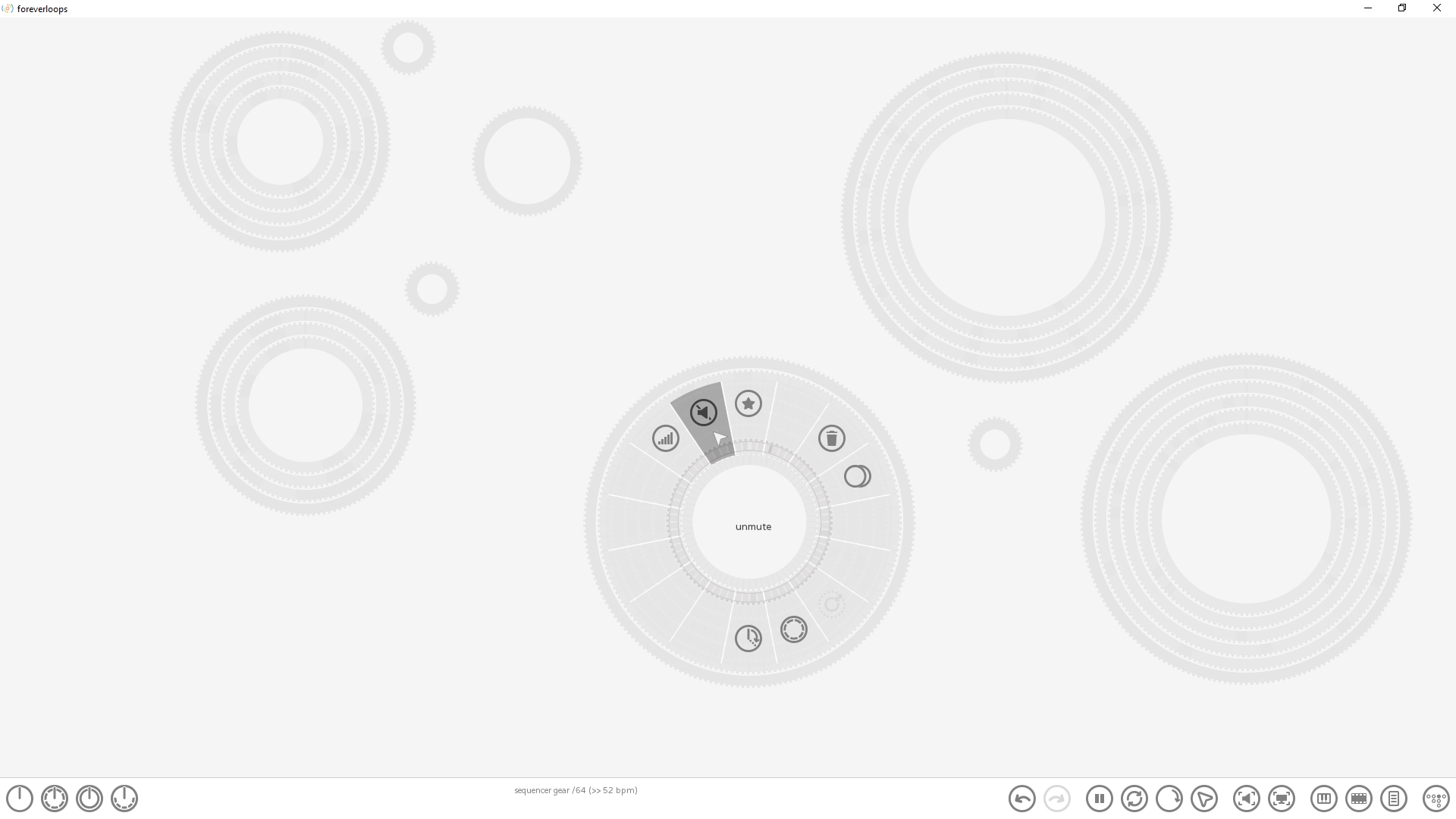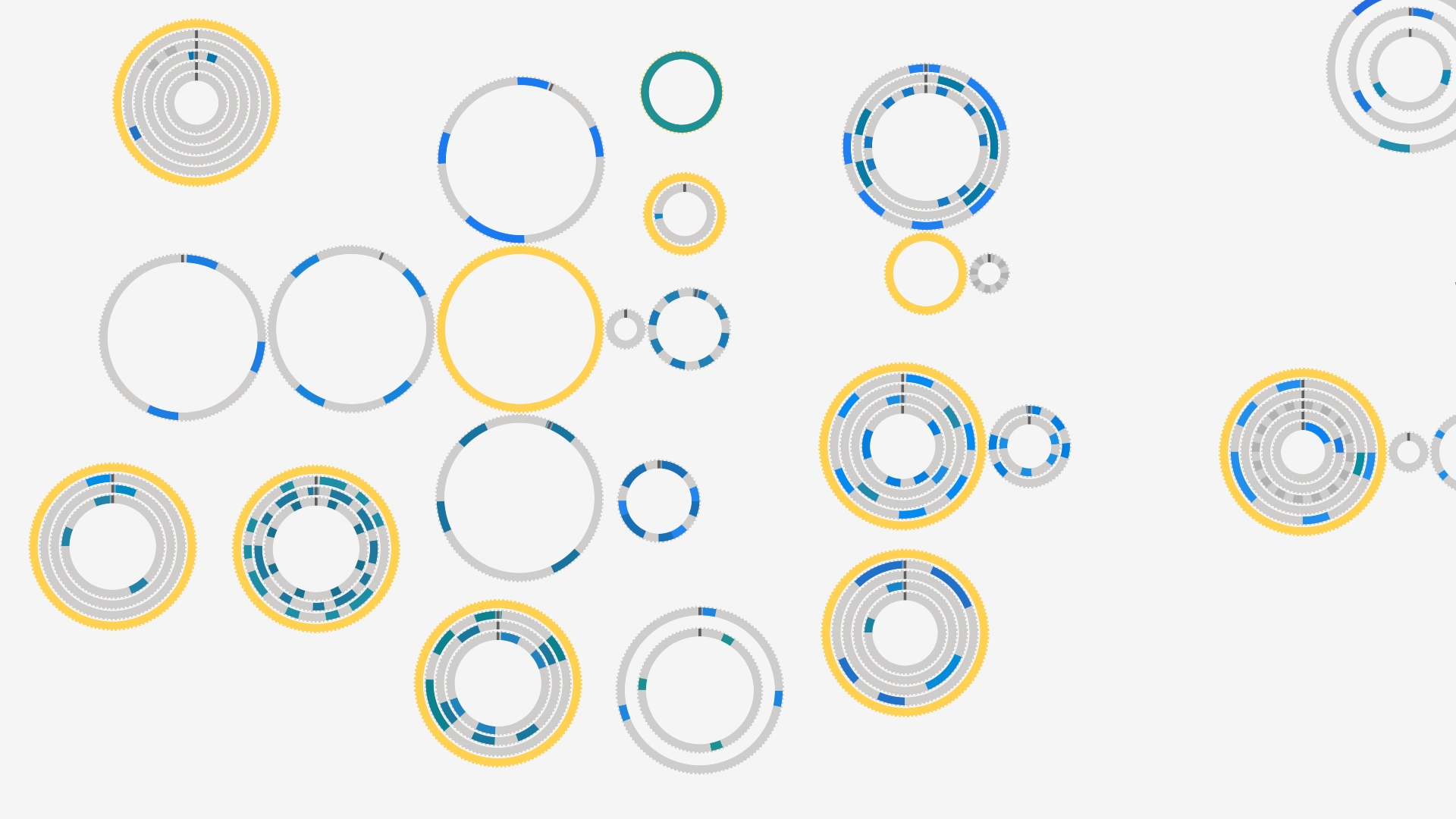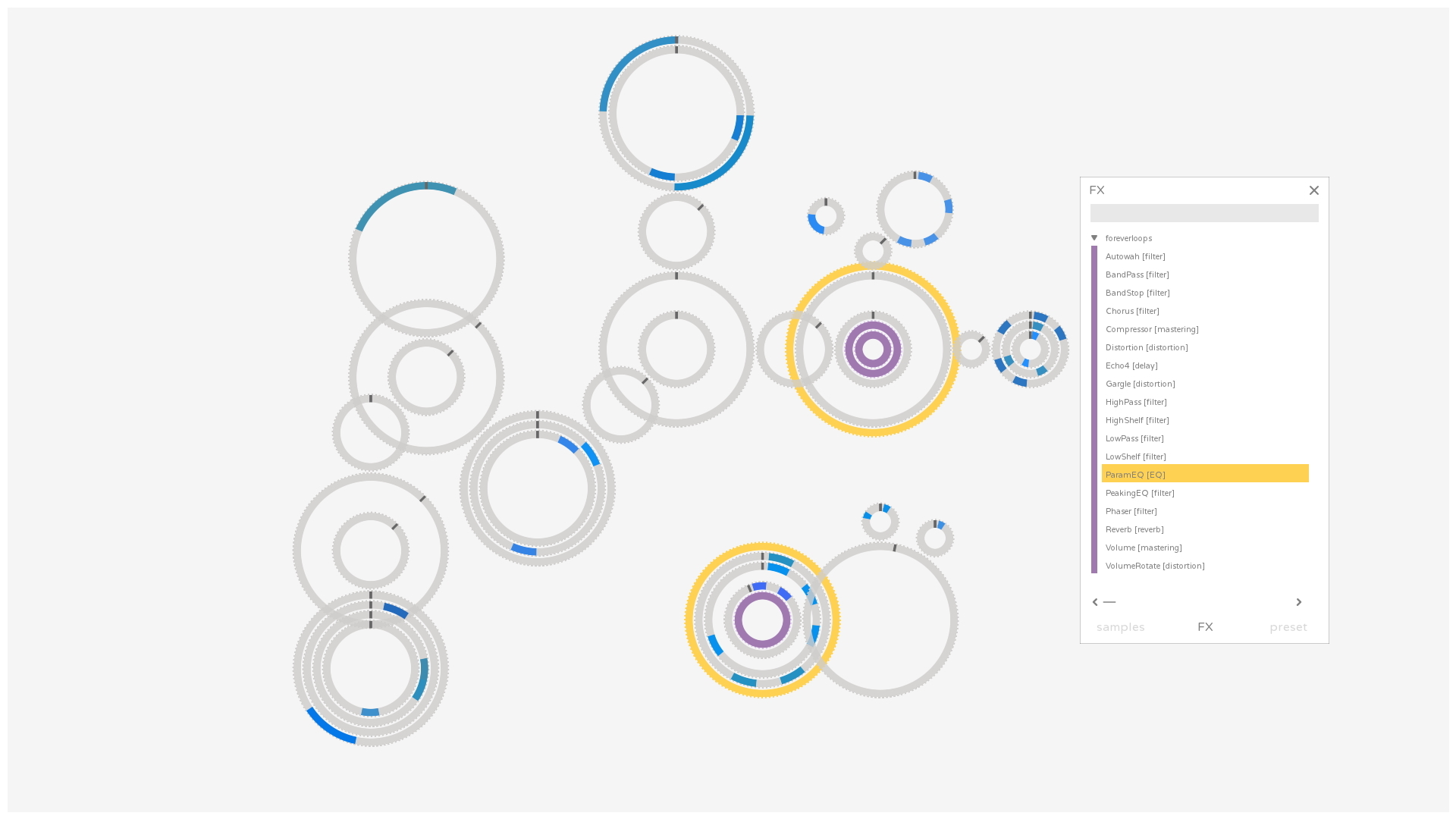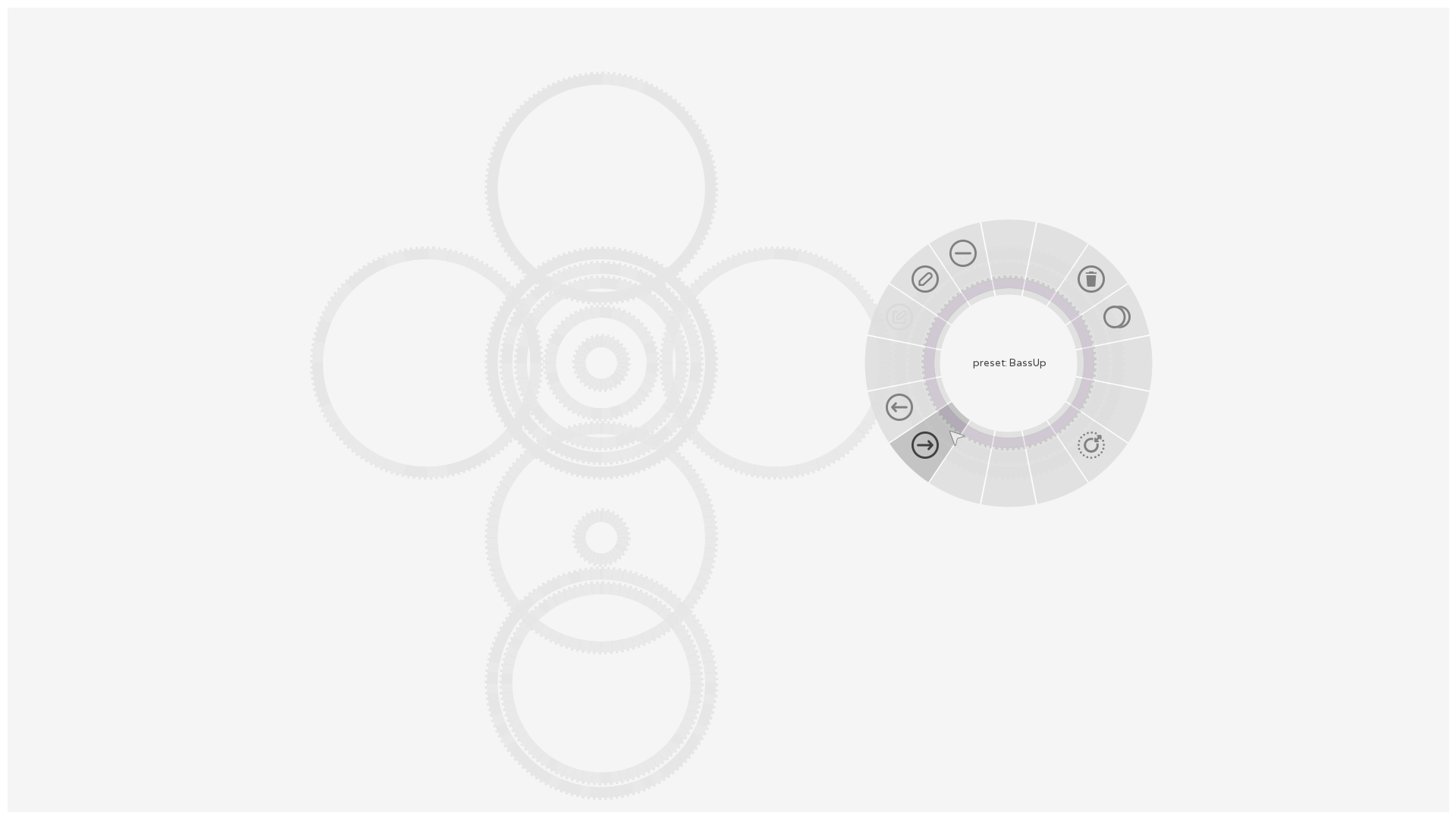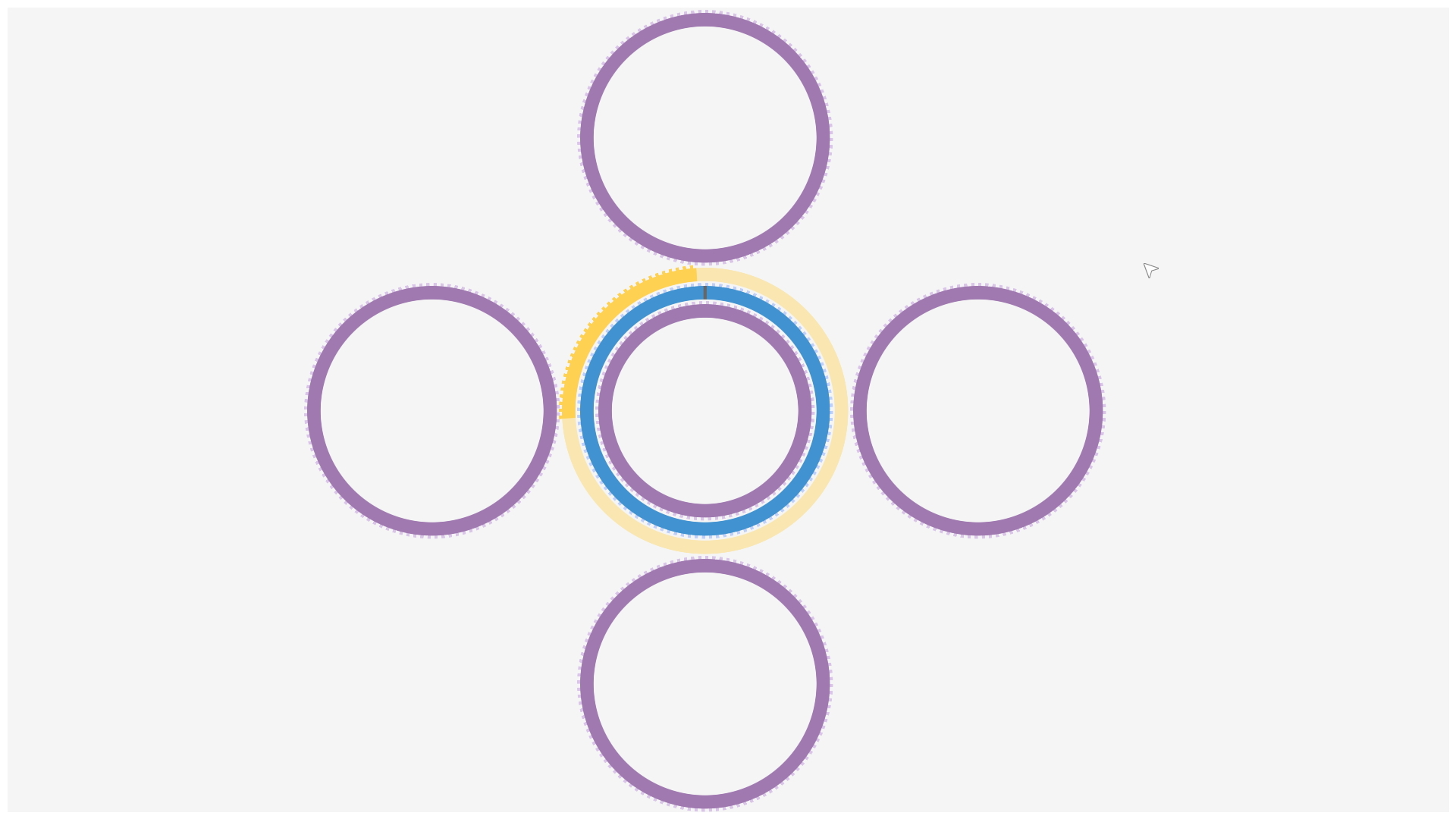Representation
With foreverloops, one and the same pattern can be created in different ways. Here, a single Rock rhythm is shown in five equivalent variations.
Mixing gear types
At present, there are five different gear types that complement each other:
| drive [B] [LP] [S] | MIDI [LP] [S] | scratch [LP] [S] | sequencer [B] [LP] [S] | FX gear [LP] [S] | |
| drive gears | • | • | • | ||
| audio playback | • | • | |||
| video playback | • | • | |||
| image playback | • | • | |||
| note playback | • | with VST generators [1] | |||
| resample [2] | • | retrigger [3] | • | • | |
| modify playback | • |
[B] foreverloops BEATS supports drive and sequencer gears.
[LP] foreverloops LONGPLAY support drive, sequencer, scratch, MIDI and FX gears.
[S] foreverloops STUDIO support drive, sequencer, scratch, MIDI and FX gears. The studio version can load VST effects and generators.
[1] vst generator plugins Certain vst plugins (foreverloops STUDIO) are able to generate sounds from note events.
[2] Resample (variable sampling frequency): sounds are modified, like a LP when played back faster or slower. Videos are played back at different speed.
[3] Retrigger (variable trigger frequency): sounds, images or video clips are played back more or less often, but at original speed.
Stacking tracks
Track-stacks establish the basis for transmissions. Currently, up to 11 gears can be stacked up.
Connected tracks
Connected track trains with one drive can contain whole compositions:
- transmissions generate different track speeds
- tracks speeds depend on each other and can easily be modified
Independent, unconnected tracks run in parallel. They can be activated by drives with different speeds.
Idler-gears are used to cancel direction inversion.
Polyrhythm
Polyrhythms are tracks with different bars played at the same speed.
In foreverloops, they can be achieved by tracks with different segmentations - simple as that.
Polymeter
Polymeters are the combination of different bars with aligned strokes.
With foreverloops they can be formed by playing different sizes with an amount of segments corresponding to the gear ratio.
Here the ratio is 3:4, the larger gear has a bar of fourths, the smaller one of thirds.
Leibniz gears
Available in foreverloops LONGPLAY and foreverloops STUDIO.
Leibniz gears allow for
- alternating rhythms
- foreverloops canons
- interesting sound synthesis experiments
- and much more
Patterns
There is no hard limit on the number of tracks that can be created. Here, a Pop-rhythm collection is shown:
- each stack can be easily de-/activated with a shortcut (power on / off drive)
- different or similar rhythms can easily be compared
MIDI editor
Available in foreverloops LONGPLAY and foreverloops STUDIO.
Radial note editor, to
- create new notes
- delete notes
- transpose notes
- alter durations and onsets
- alter velocities
It is possible to alter all notes, or to work with a selection.
Volume control
Volume control for individual or multiple events.
Speed control
Drive speed adjustment, influencing the tempo of all connected tracks. Between 1 and 240 BPM, the speed control UI displays genre hints.
Segment control
Setting the number of subdivisions of a sequencer or drive gear.
Quantization control
Available in foreverloops LONGPLAY and foreverloops STUDIO.
Setting the number of bars of a MIDI gear enables quantization. A value of 0 disables quantization. Changes apply instantly, and have an effect on subsequent MIDI recordings.
Offset control
By setting the sampler orientation offset, playback timings can be adjusted, in either direction.
Sample replacement
Samples of individual tracks, all connected tracks, or the entire scene can be swapped instantly.
Track progress
There are two options for track progress visualization:
- revolving the tracks, with fixed samplers: suitable for performances
- rotating the samplers, with fixed tracks: suitable for composing and following individual tracks
foreverloops defaults to revolving tracks. If a track is hovered, the concerned and its connected tracks temporarily switch to the sampler rotation mode.
Video display
There are several options to customize the video display:
- position and size
- enable / disable
- fullscreen / windowed
- foreground / background
Main menu
foreverloops main menu, to begin anew, to load or save compositions, to enter the options screen, or to quit.
Load screen
foreverloops load screen, with a list of saved and shipped compositions.
Power on / off
Enabling / disabling drive-, scratch- and MIDI-gears, and therefore affecting their stacks and all connected tracks.
Mute / unmute
Setting sequencer-, scratch- and MIDI-gears to mute or unmute. Can concern individual tracks, stacks, or all connected tracks.
Solo mode
Setting sequencer-, scratch- and MIDI-gears to solo mode. Can concern individual tracks, stacks, or all connected tracks.
Preparing performance setups
One way to prepare a performance is to arrange a set of tracks geared to each other. Then capture your performance while modifying parameters like power, mute, solo, or track topologies.
Here, a typical performance setup is shown, coordinated as a set of connected tracks that can easily be manipulated.
Effects
Available in foreverloops LONGPLAY and foreverloops STUDIO.
Setting up audio effects by editing and connecting FX gears.
The effects are applied to all connected gears, the order of connection determines FX chain priorities.
They can be disconnected or individually bypassed anytime.
Also, FX gears make use of Leibniz drives, they are enabled and disabled in the same way as other gears.
VST effects
Available in foreverloops STUDIO.
VST3 effects behave exactly as normal audio effects: they can be setup and parametrized in FX gears.
foreverloops STUDIO ships with a selection of AirWindows and MikaMicro vst plugins.
External VST3 plugins can be imported the same way as samples or soundfonts, they than appear and can be used from the FX browser.
Specific plugins provide their own editor. If available, they can also be used by foreverloops.
Generators and external synthesizers can be used as well. Usually, they are setup in conjunction with one or more MIDI gears in order to generate audible output.